| Product Name | Air Purifier |
| Model | KJG-180A |
| Volt | 220V |
| Power | 28W |
| Airflow | 290m3/h |
| Noise | ≤32dB(A) |
| Tank Capacity | 8L |
| Dimension | 440mmx252mmx438mm |
Note: please subject to the actual product if the accessories are changed; the technical data is subjected to the nameplate on the machine body.
VIII. Accessory
ⅰ. Main set (1 pc) ⅱ. Operating manual (1 pc)
ⅲ. Remote control (1 pc)
WARNING:
This appliance is not intended for use by persons (including children) with reduced physical, sensory or mental capabilities, or lack of experience and knowledge, unless they have been given supervision or instruction concerning use of the appliance by a person responsible for their safety.
Children should be supervised to ensure that they do not play with the appliance.
If the supply cord is damaged, it must be replaced by the manufacturer, its service agent or similarly qualified persons in order to avoid a hazard.
Prior to cleaning or other maintenance, the appliance must be disconnected from the supply mains.
Ⅰ. Control Panel

All buttons listed below from the left to the right are:
First line: Humidity、ON/OFF ;
Second line: Timing、Anion、UV Lamp、Airflow
Humidity:
The default humidity value is 70RH.You can adjust humidity ranging from 25RH to 80RH; When the actual humidity is higher than presetting value more than 10 minutes, the humidity function will be off working automatically. When the actually humidity is 10RH lower than presetting value, it will resume working automatically.
ON/OFF:
Pressing this power button to start the machine, it will run at the low speed state. Meanwhile, dust sensor, VOC sensor and water-washing system start working.
Timing:
To control working time from 1 to 9 hour.
Press this button, the clock symbol blinks, and the LED digital rises, you can choose to turn off the machine some hours later.
Under timing state, pressing on-off button will cancel the timer; press timing button again, the clock symbol blinks, you can reset the timer to start machine some hours later.
Timer can work in progression circle, press one time, 1h lights; press two times, 2h lights; ……; press 9 times, 9h lights.
Anion:
Pressing this button, Anion symbol blinks, and ionizer starts working.
UV Lamp:
Pressing this button, Photo-Catalyst function starts
working.
Airflow:
Pressing this button, the airflow button lights, the machine will work at low speed at the beginning. Press it again, the airflow speed (low, medium, high) can be changed circularly.
Unplug the machine when it doesn’t need working.
For after-service in case of damage, please go to the appointed agent for maintenance.
Clean or replace the filters: Take out the bodies and drain the water, take off and replace the filters. No need replacing the black humidifying sponge, as which can be cleaned by water.
The machine can give an alarm when the water is in shortage. If no water refilled, the machine will keep alarming for 1 minute and then power-off after 30 minutes. The alarm will automatically stop after filling water.
VI.Trouble Shooting:
| Troubles | Possible Reason | Solution |
| Alarm | 1. Not water filled 2. Water not enough | Fill water |
| Stop working | 1.Timing off 2.Humidity off 3.Power off 4.Misuse of remote control | 1.Cancel timing function 2.Press on/off button 3.Check power 4.Check remote control and correctly use it. |
ⅰ.Turn off the power and unplug the machine.
ⅱ.Take the auxiliary water tank out.
ⅲ. Screw off and disassemble the upper body from the main water tank, lean the left upper body towards right side to loosen the clips which connects these two parts. Then take out water deflector and its base.
ⅳ.Empty the dirty water of the tank, and clean the tank. If
necessary, you could also add some detergent into the water for cleaning purpose.
ⅴ.Replace all the cleaned parts back in the right position, then screw on the screw on the left side.
ⅵ. The machine needs cleaning every 3 months only.

V. Maintenance
The machine should be placed on a water level surface. When carrying, please hold both sides of the bottom tightly and steadily.
Make sure nothing heavy above the airflow outlet.
Make sure no obstruction blocked up any inlet of the three sides for ventilation purpose. As the machine has humidifying function, if your room is already very moist please choose airflow at low speed state, or stop working of the machine.
Ⅱ. Remote control:
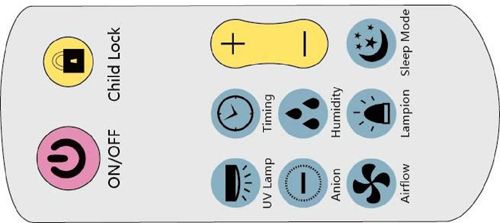
Child-Lock:
While the machine has been working by pressing this button all the functions will be locked,.Pressing any other button cannot change the working status.
Press this button again will unlock all the functions.
Sleep Mode:
While the machine has been working if you press this button, the machine will run at low speed state, and the lampion will darken. After one minute all lights will automatically turn off except the symbol which indicates the sleep mode.
Lampion:
Pressing this button, the 7-color lampions will blink. Pressing it again, the lampions will darken.
+ -:
Pressing this button“+” “-”,you can setting humidity and timing.
Note: The functions of other buttons on remote control are in accordance with ones on the control panel.
III. Introduction for the Display Screen:
We use LED digital screen to show all working state.
When the machine is connected with a power supply, the indicators of ON/OFF, temperature and humidity will light.
ⅰ.Temperature Display:
When the machine is connected with a power supply, the digital screen will show the current temperature.
Temperature scope:0~80 Celsius degrees.
ⅱ.Humidity Display:
When the machine is connected with a power supply, the digital screen will show the current humidity.
Humidity scope :RH25%~80%.
ⅲ.Water Ripple Display:
When the machine is working, the “water” will ripple circularly.
ⅳ.Anion Display:
When Anion function is working, the Anion symbol will blink circularly.
ⅴ.UV Display:
When UV-Photocatalyst function is working, the UV symbol will light.
ⅵ.Dust Display:
When the machine is working, the dust sensor will work and show the current dust density of the air by the grids. More grids, more pollution of the air.
ⅶ.VOC Display:
When the machine is working, the VOC sensor will work and show the current VOC intensity of the air by the grids. More grids, more pollution of the air.
ⅷ.Air quality display (IAQ):
When the machine is working, the digital screen will show the current air quality by the grids. More grids, better air quality.
IV. Installation and attention
Make sure the power if off.Take out the auxiliary water tank and twist off the cap, fill water into the tank. Twist on the cap and set it in right place.

Attention: The machine should be connected with a power supply after two minutes at least since after the full water tank be placed in the right position. Otherwise, the machine can give a water alarm.
Drain
Please change the water in time when it hasn’t been used for a long time or is contaminated. The steps are as below:
If you have any questions, feedback or comments, please fill out the form below and we will reply you back as soon as possible.
*Required